You’re doing something big — transforming care, connecting systems, driving efficiency, improving lives.
Your message is lost in a crowded market.
Your team is stretched thin.
You need to prove ROI fast.
Your brand and demand programs aren’t in sync.
You want a partner, not another vendor.
You’re not alone. And you’re not wrong to want more.
We’re your strategic partner — built for growth-stage and mid-market healthcare companies who believe in marketing that matters.
We’ve helped brands just like yours:
Case Studies
Stop Solving
in Silos.
Reaching people where they are has never been as paradoxically easy and difficult. Communication channels are vast and varied. At this very moment, AI is fundamentally transforming the media landscape and altering search.
Media Engine Optimization
Show Up Smarter.
Perform Better.
Media Engine OptimizationTM (MEO) is our proprietary approach to solving the systemic problem of where and how your brand shows up in the world.
From search to socials to strategy, MEOTM looks at your brand from every angle—across every medium—to identify signals of authority, unlock hidden opportunities (and value), and build smarter, more efficient, more effective, more integrated marketing strategies.
Clarify your story so it stands out and sticks.
Connect with the right audiences through integrated brand + demand.
Convert interest into qualified leads, deals, and influence.
How We Help
Strategic Foundations
Reveal the hidden signals that shape buyer decisions.
Creative & Content
Signal-led content, rooted in audience insight and channel context, so stories land where trust is earned, not lost in the scroll.
PR & Media
Activate your story into trust-building signals, securing coverage, third-party validation, and analyst credibility in the channels your buyers rely on.
Brand & Demand
Meet buyers at their moment of need and move them directly into your pipeline.
Measurement & Reporting
Track results in real time, learn from every signal, and keep tuning, so no campaign sits idle and every dollar works harder.
Sharp, nimble, and
personally invested in
your success.
Integrated strategy + execution with senior talent at the table
B2B healthcare expertise with startup speed
Designed to attract, engage, and convert across long, complex buying cycles
Built for healthcare marketing teams under pressure
Backed by data, not just gut instinct
Integrated support across creative, content, PR, and performance
When evaluating any agency partner, I look for a team with the expertise to elevate our strategy and the willingness to roll up their sleeves and get the work done. fuoco not only understands the unique needs of in-house communications and marketing teams, they also bring fresh perspective and hands-on support that strengthen both our strategy and execution.
In two months we pulled off the most successful launch of a company in New Mountain Capital’s history. fuoco was amazing, a true, fully integrated partner every step of the way.
Given the complex nature of our business, and website, we urgently needed fuoco’s expertise to navigate the challenges of an evolving digital landscape. Since day one, fuoco has been a true digital partner to our marketing team. From website and content optimization strategies to paid search and AI summaries, the team at fuoco has swiftly helped us with technical SEO, content, and brand authority improvements resulting in page-one rankings, stronger engagement, and measurable business impact.
fuoco has been an important piece of our fund and portfolio strategy, helping build brands from the ground up and supporting our every need, no matter how large or small.
fuoco was a true a partner, an extension of our team. They brought out-of-the-box thinking and pushed us forward. At the same time, they understood the realities of marketing (especially in healthcare) and ensured every recommendation was both innovative and realistic.